
PDF Publication Title:
Text from PDF Page: 003
Antti Roine HSC Chemistry® 7.0 10 - 3 August 10, 2006 09006-ORC-J ΔH = H(species) - ΣH(elements) ΔS =S(species)-ΣS(elements) ΔG = G(species) - ΣG(elements) ΔG = G(ions) - ΣG(elements) + z/2*G(H2(g)) - z*G(H(+a)) z =charge. This format is used for example in the NBS TablesNBS 82. 5. The Collect to Sheet option will collect several tables on the same spreadsheet. 6. Select the Show Transitions option if you also want to see the data at the phase transformation temperatures, such as crystal structure changes and melting. 7. Select the Criss-Cobble option if you want a Criss-Cobble extrapolation for the heat capacity of aqueous species, see Chapter 21.4. 8. Press Calculate (or Enter) to get the results on the screen. 9. Press Print to print the results, see Fig. 2. Note that you can collect several sets of results in the same sheet if you have selected the Collect to Sheet option in Fig. 1. You can clear the whole sheet by pressing Clear. 10. Press Copy All to get all the results into the Clipboard, then you can easily paste the results to other Windows applications, for example, to MS-Excel, see Fig. 2. Using Copy it is possible to copy and paste contents of individual cells to other applications. 11. If you want to save the formula and results in an ASCII-file press Save, see Fig. 2. You can read these files back to the Reaction module using File Open, see Fig. 1. Note that Save saves all the selections in Fig. 1, so you can return these using File Open. The File Open HSC 2 File button reads only old HSC 2.0 files which return only formula, but not the selections nor temperature range. Note: 1. You can easily check the basic data from the database, which has been used in the reaction module calculations. In Fig. 1 select the formula in the Reaction Equation box and press Peep Database. The same procedure can be found in Fig. 2 by pressing the right mouse button or selecting Edit from the menu. 2. The table in Fig. 2 has some formatting and Copy - Paste functions as do other tables in HSC Chemistry. These features help to create a good printed copy of the results for various purposes. 3. HSC searches for the species data first from the Own database (OwnDB7.HSC). If it does not find a species there, it will search from the Main database (MainDB7.HSC). Therefore HSC always uses data in the Own database if the same species exists in both Own and Main databases. 4. If you have selected Delta-format for the results, HSC will also search for data for the necessary elements and calculate the formation functions of enthalpy, entropy and Gibbs energy. Usually the original experimental data is in this format: however, sometimes the comparison of data in this format may be more difficult because the data sources often use different data for elements. 5. HSC will make a Criss-Cobble extrapolation for the heat capacity of aqueous species at elevated temperatures (> 25 C°) if the Criss-Cobble option is selected. The extrapolation is not done if A and B of the heat capacity coefficients A, B, CPDF Image | REACTION EQUATIONS
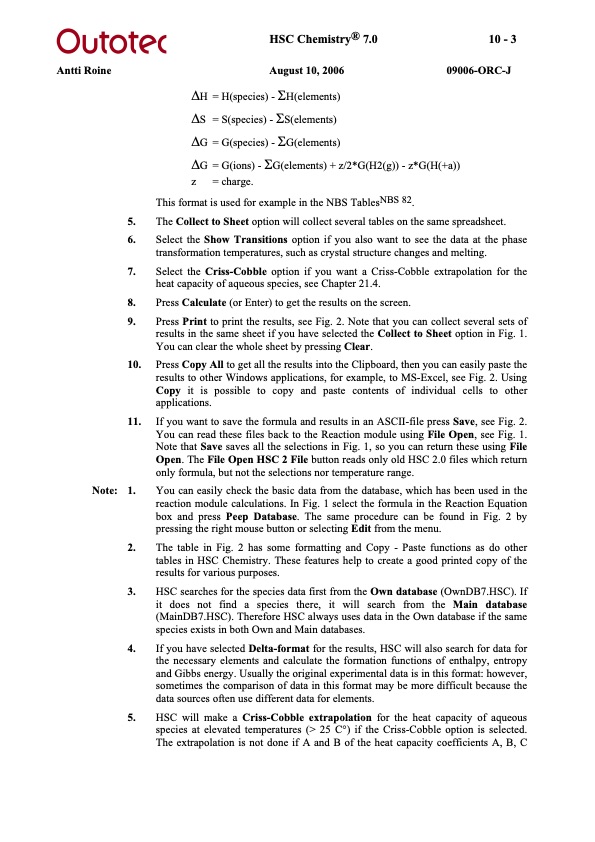
PDF Search Title:
REACTION EQUATIONSOriginal File Name Searched:
10_Reaction_equations.pdfDIY PDF Search: Google It | Yahoo | Bing
NFT (Non Fungible Token): Buy our tech, design, development or system NFT and become part of our tech NFT network... More Info
IT XR Project Redstone NFT Available for Sale: NFT for high tech turbine design with one part 3D printed counter-rotating energy turbine. Be part of the future with this NFT. Can be bought and sold but only one design NFT exists. Royalties go to the developer (Infinity) to keep enhancing design and applications... More Info
Infinity Turbine IT XR Project Redstone Design: NFT for sale... NFT for high tech turbine design with one part 3D printed counter-rotating energy turbine. Includes all rights to this turbine design, including license for Fluid Handling Block I and II for the turbine assembly and housing. The NFT includes the blueprints (cad/cam), revenue streams, and all future development of the IT XR Project Redstone... More Info
Infinity Turbine ROT Radial Outflow Turbine 24 Design and Worldwide Rights: NFT for sale... NFT for the ROT 24 energy turbine. Be part of the future with this NFT. This design can be bought and sold but only one design NFT exists. You may manufacture the unit, or get the revenues from its sale from Infinity Turbine. Royalties go to the developer (Infinity) to keep enhancing design and applications... More Info
Infinity Supercritical CO2 10 Liter Extractor Design and Worldwide Rights: The Infinity Supercritical 10L CO2 extractor is for botanical oil extraction, which is rich in terpenes and can produce shelf ready full spectrum oil. With over 5 years of development, this industry leader mature extractor machine has been sold since 2015 and is part of many profitable businesses. The process can also be used for electrowinning, e-waste recycling, and lithium battery recycling, gold mining electronic wastes, precious metals. CO2 can also be used in a reverse fuel cell with nafion to make a gas-to-liquids fuel, such as methanol, ethanol and butanol or ethylene. Supercritical CO2 has also been used for treating nafion to make it more effective catalyst. This NFT is for the purchase of worldwide rights which includes the design. More Info
NFT (Non Fungible Token): Buy our tech, design, development or system NFT and become part of our tech NFT network... More Info
Infinity Turbine Products: Special for this month, any plans are $10,000 for complete Cad/Cam blueprints. License is for one build. Try before you buy a production license. May pay by Bitcoin or other Crypto. Products Page... More Info
| CONTACT TEL: 608-238-6001 Email: greg@infinityturbine.com | RSS | AMP |